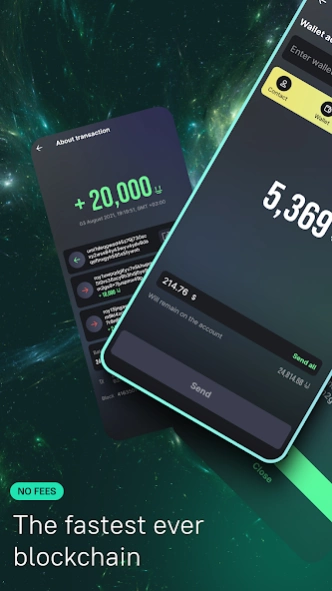UMI Wallet 2.6.5
Continue to app
Free Version
Publisher Description
UMI Wallet - Official app for UMI — the fastest blockchain network with zero fees!
UMI is a decentralized cryptocurrency with an open source code that allows you to run instant, free and secure transactions anywhere on the globe. The UMI blockchain is based on an improved Proof-of-Authority consensus algorithm that has helped us achieve a record throughput of 65,535 transactions per second (TPS), without sacrificing the decentralization principles. The UMI blockchain is the first and currently the only blockchain that’s demonstrated such a high speed in the main network.
UMI is also a blockchain platform capable of executing smart contracts of any level of complexity. UMI’s high-tech nature allows us to use it to create the most versatile solutions in DeFi, GameFi and NFT. This has enabled us to launch a whole DeFi universe — UMI OneApp — that is successfully operating and growing on the UMI network. It’s a platform designed to work with various decentralized solutions based on different blockchains and it actually unites the entire cryptomarket in a single place.
About UMI Wallet
UMI Wallet is a free app for Android published in the Accounting & Finance list of apps, part of Business.
The company that develops UMI Wallet is UMI Products. The latest version released by its developer is 2.6.5.
To install UMI Wallet on your Android device, just click the green Continue To App button above to start the installation process. The app is listed on our website since 2024-03-11 and was downloaded 0 times. We have already checked if the download link is safe, however for your own protection we recommend that you scan the downloaded app with your antivirus. Your antivirus may detect the UMI Wallet as malware as malware if the download link to com.umi.umiwallet is broken.
How to install UMI Wallet on your Android device:
- Click on the Continue To App button on our website. This will redirect you to Google Play.
- Once the UMI Wallet is shown in the Google Play listing of your Android device, you can start its download and installation. Tap on the Install button located below the search bar and to the right of the app icon.
- A pop-up window with the permissions required by UMI Wallet will be shown. Click on Accept to continue the process.
- UMI Wallet will be downloaded onto your device, displaying a progress. Once the download completes, the installation will start and you'll get a notification after the installation is finished.